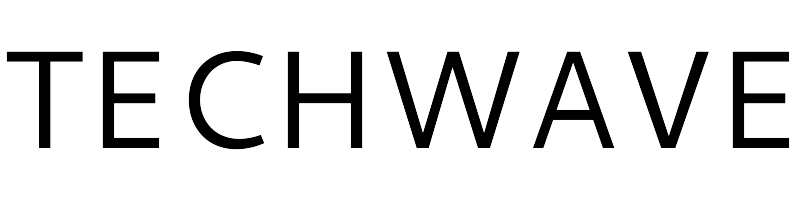Boxwave Gadgets / Boxwave iPad Stylus
iPad Stylus Pen Compatible with Generation iPads, Pro, Air, Mini
Compatibility: This stylus is perfectly designed for the iPad series from 2018 to 2022, including iPad 10th, 9th, 8th, 7th, and 6th Generation, iPad Air 5th, 4th, and 3rd Generation, iPad Pro 12.9" 6th, 5th, 4th, and 3rd Generation, iPad Pro 11" 4th, 3rd, 2nd, and 1st Generation, and iPad mini 6th and 5th Generation. To check compatibility, go to your iPad's settings: Settings > General > About and view the Model Name. You can also verify the model number starting with "A" on the back of your iPad before purchasing. This stylus is not compatible with iPad versions before 2018.
Palm Rejection Design: This smart stylus pen features palm rejection technology, allowing you to comfortably rest your hand on the screen while writing or drawing, ensuring a seamless, paper-like experience. Tilt the stylus from the bottom left corner to the top right corner to take a quick screenshot. The stylus comes with 3 replaceable tips for easy maintenance and replacement.
Tilt Sensitivity & High Precision: The tilt-sensing technology allows for dynamic line thickness control, making drawing and writing more natural and free. The 1.5mm fine tip ensures precise and fluid strokes, ideal for sketching, doodling, painting, marking documents, and note-taking. Note that pressure sensitivity is not supported.
Touch Switch & Magnetically Adsorption: Activate the stylus by touching the top for 2 seconds, and turn it off by double-clicking the cap. No need to connect Bluetooth or use an app. The magnetic design lets you attach the stylus to the side of your iPad for easy use and portability. Before use, ensure the "Only Draw with Apple Pencil" option is turned off in iPad settings.
Fast Charging & Long Battery Life: Equipped with a built-in rechargeable battery, this stylus fully charges in just 30 minutes and lasts for about 8-9 hours of use. An idle state for 5 minutes will automatically shut down to save power. With 3 LED indicators, you can monitor remaining battery life and charging progress. If the stylus fails to work after turning on, try turning off the iPad's Bluetooth or resetting the device in Settings > Bluetooth > Apple Pencil > i > Forget this device.
MORE FROM Boxwave iPad Stylus